Pause or Disable Preset
To pause or disable a preset, click on the preset you want to manage.
Inside the preset settings, scroll down to the Active button and switch it from green (active) to red (inactive).
This will immediately pause the preset and stop any automated trading activity for that configuration.
Additionally, if you want to pause all active presets at once, you can use the Pause All button located in the main Preset List menu.
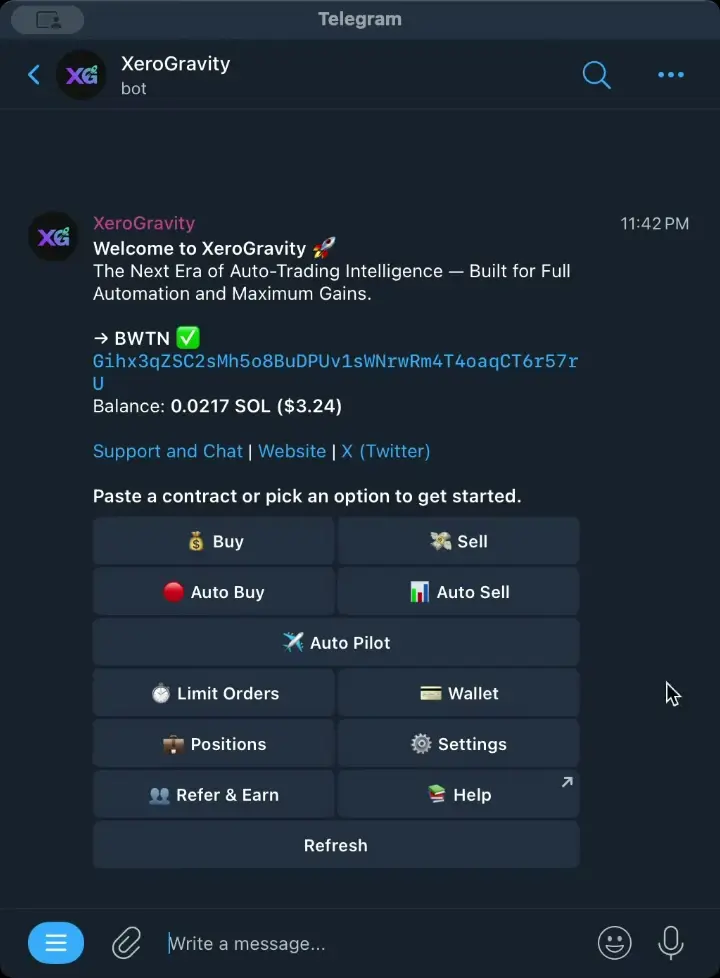


.svg)
.svg)
.svg)
.svg)
.svg)

.svg)
.svg)

.svg)